← Back to MakeThingsAccessible
| Accessibility Issue | Description | Reason |
|---|---|---|
| Links do not have a discernible name | Links should have text that describes their purpose. | Helps users, especially those using screen readers, understand where the link will take them. |
| [aria-hidden="true"] is not present on the document <body> | The body tag does not have the aria-hidden attribute set to true. | Improves accessibility by ensuring screen readers do not read hidden content. |
| [user-scalable="no"] is not used in the <meta name="viewport"> element and the [maximum-scale] attribute is not less than 5. | Viewport settings do not prevent users from zooming. | Allowing zooming helps users with visual impairments to better see the content. |
| [aria-hidden="true"] elements do not contain focusable descendants | Hidden elements should not have focusable child elements. | Prevents confusion for keyboard and screen reader users by ensuring they do not navigate to hidden elements. |
| Background and foreground colors have a sufficient contrast ratio | Text and background colors should contrast enough to be easily readable. | Improves readability for users with visual impairments. |
| Document has a <title> element | The webpage should have a title. | Helps users understand the purpose of the page and improves navigation, especially for those using screen readers. |
| <html> element has a [lang] attribute | The HTML tag should specify the language of the document. | Improves accessibility for screen readers and other assistive technologies by providing context about the language. |
| <html> element has a valid value for its [lang] attribute | The language attribute should have a valid value. | Ensures screen readers and other assistive technologies accurately interpret the document's language. |
| Links are distinguishable without relying on color | Links should be identifiable without depending solely on color. | Helps colorblind users and those with visual impairments identify links. |
| Lists contain only <li> elements and script supporting elements (<script> and <template>). | Lists should only include list items or supporting elements. | Ensures proper structure and accessibility of lists for screen readers. |
| List items (<li>) are contained within <ul>, <ol> or <menu> parent elements | List items should be within appropriate list containers. | Maintains correct semantic structure and accessibility for assistive technologies. |
| Touch targets have sufficient size and spacing | Interactive elements should be large enough and spaced appropriately for touch interactions. | Improves usability for touch screen users, reducing errors and frustration. |
| Heading elements appear in a sequentially-descending order | Headings should follow a logical order (e.g., H1, H2, H3). | Ensures proper document structure, improving navigation and understanding for all users. |
| [aria-*] attributes match their roles | ARIA attributes should be used correctly according to their roles. | Ensures assistive technologies can properly interpret and interact with the content. |
| Uses ARIA roles only on compatible elements | ARIA roles should be applied only to elements they are meant for. | Prevents confusion for assistive technologies and ensures proper functionality. |
| Deprecated ARIA roles were not used | Avoid using outdated ARIA roles. | Ensures modern and effective accessibility practices are followed. |
| Elements with role="dialog" or role="alertdialog" have accessible names | Dialog elements should have names that describe their purpose. | Improves understanding and usability for screen reader users. |
| ARIA input fields have accessible names | Input fields using ARIA should be labeled clearly. | Helps screen reader users understand the function of input fields. |
| ARIA meter elements have accessible names | Meter elements using ARIA should have clear labels. | Ensures screen reader users can understand the purpose of meter elements. |
| ARIA progressbar elements have accessible names | Progress bar elements using ARIA should have clear labels. | Improves usability and understanding for screen reader users. |
| Elements use only permitted ARIA attributes | Only use ARIA attributes allowed for the specific elements. | Prevents issues with assistive technologies interpreting content correctly. |
| [role]s have all required [aria-*] attributes | Elements with specific roles should include all necessary ARIA attributes. | Ensures proper functionality and accessibility for assistive technologies. |
| Elements with an ARIA [role] that require children to contain a specific [role] have all required children. | Elements with certain ARIA roles must have specific child elements with corresponding roles. | Ensures the correct structure for assistive technologies to interpret and interact with the content. |
| [role]s are contained by their required parent element | Elements with specific ARIA roles must be nested within the correct parent elements. | Ensures proper semantic structure and accessibility for assistive technologies. |
| [role] values are valid | ARIA role values should be valid and correctly used. | Prevents errors and ensures correct interpretation by assistive technologies. |
| Elements with the role="text" attribute do not have focusable descendants. | Text role elements should not contain focusable child elements. | Prevents navigation issues for keyboard and screen reader users. |
| ARIA toggle fields have accessible names | Toggle fields using ARIA should have clear and descriptive labels. | Improves usability and understanding for screen reader users. |
| ARIA tooltip elements have accessible names | Tooltip elements using ARIA should have clear and descriptive labels. | Ensures screen reader users can understand the purpose of tooltip elements. |
| ARIA treeitem elements have accessible names | Tree item elements using ARIA should have clear and descriptive labels. | Improves usability and understanding for screen reader users. |
| [aria-*] attributes have valid values | ARIA attributes should contain valid values. | Ensures assistive technologies can correctly interpret and interact with the content. |
| [aria-*] attributes are valid and not misspelled | ARIA attributes should be correctly spelled and valid. | Prevents errors and ensures proper functionality for assistive technologies. |
| The page contains a heading, skip link, or landmark region | Web pages should include a heading, skip link, or landmark region for navigation. | Improves accessibility by providing easy navigation options for screen reader users. |
| <dl>s contain only properly-ordered <dt> and <dd> groups, <script>, <template> or <div> elements. | Definition lists should only contain proper term and description groups or supporting elements. | Ensures correct semantic structure and accessibility for screen readers. |
| Definition list items are wrapped in <dl> elements | List items should be correctly wrapped within definition list elements. | Maintains proper structure and accessibility for assistive technologies. |
| ARIA IDs are unique | ARIA IDs should be unique across the entire document. | Prevents conflicts and ensures proper functionality for assistive technologies. |
| No form fields have multiple labels | Each form field should have only one label. | Prevents confusion for users and ensures proper labeling for assistive technologies. |
| <frame> or <iframe> elements have a title | Frames and iframes should include a title attribute. | Helps users understand the content and purpose of the frames, especially for screen reader users. |
| <html> element has an [xml:lang] attribute with the same base language as the [lang] attribute. | The HTML tag should have consistent language attributes. | Ensures proper language interpretation and accessibility for assistive technologies. |
| Input buttons have discernible text | Buttons should have clear and descriptive text labels. | Improves usability and understanding for all users, especially those using screen readers. |
| <input type="image"> elements have [alt] text | Image input elements should have alternative text. | Ensures screen reader users can understand the purpose of the image buttons. |
| Links are distinguishable without relying on color | Links should be identifiable without depending solely on color. | Helps colorblind users and those with visual impairments identify links. |
| Lists contain only <li> elements and script supporting elements (<script> and <template>) | Lists should only include list items or supporting elements. | Ensures proper structure and accessibility of lists for screen readers. |
| List items (<li>) are contained within <ul>, <ol> or <menu> parent elements | List items should be within appropriate list containers. | Maintains correct semantic structure and accessibility for assistive technologies. |
| The document does not use <meta http-equiv="refresh"> | Avoid using meta tags to refresh the page automatically. | Improves user control and prevents unexpected behavior for assistive technology users. |
| <object> elements have alternate text | Object elements should include alternative text descriptions. | Ensures all users, especially those using screen readers, can understand the content. |
| Select elements have associated label elements | Select dropdown elements should have labels describing their purpose. | Improves usability and understanding for screen reader users. |
| Skip links are focusable | Skip links should be easily focusable using a keyboard. | Provides easy navigation options for keyboard and screen reader users. |
| No element has a [tabindex] value greater than 0 | Elements should not have a tabindex value higher than 0. | Ensures a logical and predictable navigation order for keyboard users. |
| <th> elements and elements with [role="columnheader"/"rowheader"] have data cells they describe. | Table header elements should describe relevant data cells. | Improves understanding and navigation of tables for screen reader users. |
| [lang] attributes have a valid value | Language attributes should contain valid values. | Ensures proper language interpretation and accessibility for assistive technologies. |
| <video> elements contain a <track> element with [kind="captions"] | Video elements should include track elements for captions. | Provides accessibility for users with hearing impairments by offering captions. |